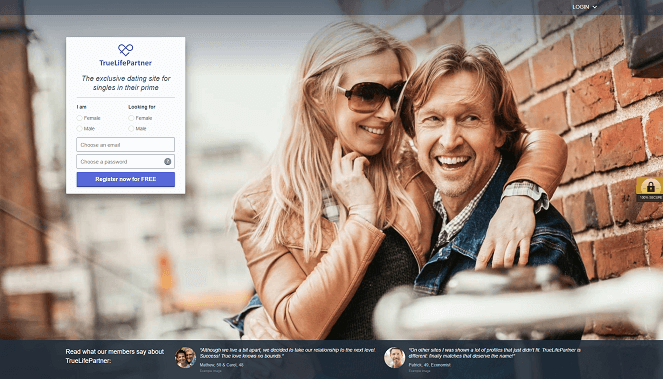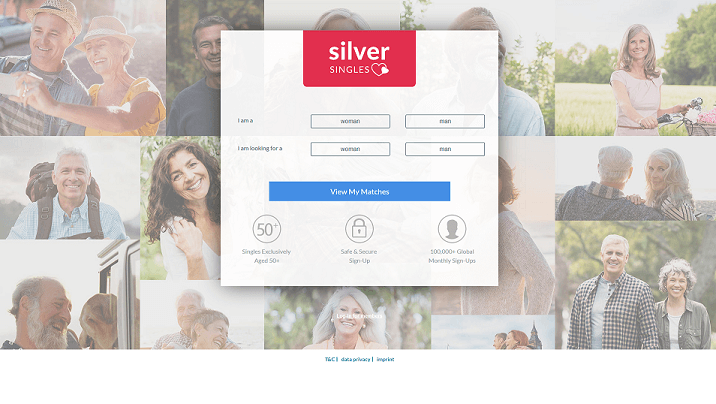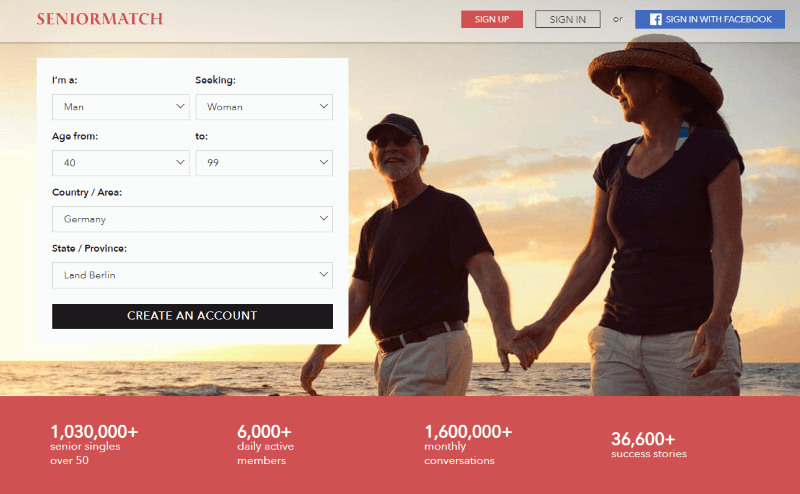With a significant increase in senior singles turning to online dating in recent years, Ourtime was designed to fill the gap in their particular approach to dating. Launched in 2017 for those based in Australia and New Zealand, Ourtime is an online dating community that caters exclusively for the over 50 age group.
Owned and operated by The Match Group, the Ourtime dating site aims to appeal to the mature woman or man who has just got out of a long marriage or relationship and is looking to get back into the dating scene again.
Joining the website is free and simple, and you’ll be able to immediately search, view and ‘wink’ at other members. You’ll need to pay for an upgrade to send messages, but there are also plenty of other important perks to being a premium member too.
As well as helping members meet single people in their area, it also brings online dating to a relaxed real-life setting with its range of offline, experience-led activities across New Zealand.
It’s used by thousands of senior singles, but what is it that sets the Ourtime dating site apart from the rest? We take you through what this online dating platform is all about with our in-depth Ourtime review.
Check our ranking for the best dating sites for over 50.
Our Summary
Catering to a demographic that’s grown over time yet often neglected by other dating sites, the site uses clever touches like the ‘Ourtime coach’ bot on the sign-up page to make online dating easier for seniors.
The concentrated user base, generation it’s aimed at, and the detailed dating profiles mean the Ourtime online dating site is less about hook ups and more for those looking for a friend or long-term partner.
Most of the important features, such as sending messages, require a paid subscription. However, registration and browsing member profiles are free so you can get a feel of the dating site before committing to a premium membership.
Ourtime verifies profiles upon registration and deletes any inappropriate content as soon as they’re detected, so there are fewer fake users than you’ll see on other dating sites.
With its easy-to-use design and variety of features, we think Ourtime is a great dating platform if you’re single, over 50 and live in New Zealand. Reviews show the organised activities that let members socialise in real life is yet another bonus to joining the dating site.
🆓 Free services and paid-for services
It’s free to sign up to Ourtime. Once you’ve joined, you can fill out your profile and use the search feature to find singles.
The free service includes the ability to:
- Create your profile
- Send winks
- Add members you like to your ‘Favourites’ list
- Search member profiles
The Ourtime Premium service – Getting the paid-for perks
If you want to get more out for your online dating experience, then you can choose to subscribe to the premium subscription that has several benefits:
- Send messages to other members
- View ‘The person I’m looking to meet’ box on member profiles
- Save your favourite profiles
- See a list of winks you’ve sent
- Browse the website ad-free
- Enjoy discounts on Ourtime activities
When you buy the premium service, your package will automatically renew. Cancelling your subscription renewal is simple via the ‘My account and subscription’ section, and it can be cancelled 24 hours after your purchase and a minimum of 48 hours before your subscription runs out.
Upgrades
You can pay to upgrade your premium subscription with either Select or Connect.
Benefits of the Select upgrade include seeing when your messages have been read and choosing only to be contacted by those who meet your selected criteria. The Connect upgrade lets you exchange messages with members who don’t have a paid membership, and you’ll be one of the first to be introduced to new users.
Add-ons
Boost and Incognito are add-ons you can buy to enhance your experience on the Ourtime dating site.
Boost
Activating Boost is a great way to make your profile more visible and increase your chances of meeting your match. To buy Boost your profile must have a published photo, it’s then added to the ‘Popular singles’ list and appear at the top of search results.
Incognito
Incognito mode means you can browse the site for 24 hours without notifying members that you’re looking at their profile. You can still send members a wink or message if you’re interested in them.
💰 Prices
How much does Premium cost?
If you want to upgrade, you can choose to sign up for a one, three and six-month subscription:
| Subscription | Monthly price | Total |
| 1 month | 31.96 USD / Month | 31.96 USD |
| 6 months | 15.96 USD / Month | 95.76 USD |
Boosts are available to buy individually at 2,45 USD, five boosts for 9,80 USD, or 10 boosts for 14,66 USD . Incognito mode costs 2,45 USD for one day and 12,30 USD for a month.
How to pay?
You can make a secure payment using PayPal and most major debit and credit cards, including American Express.
💡 How to reduce costs at Ourtime?
The dating site does offer special prices on its subscription packages. Some offers give you 30% off your subscription, lowering the cost to 95.76 USD for six months and one month for 31.96 USD.
If you do sign up on a discounted subscription package, it’s worth noting that when you renew you’ll be charged at the normal price. You’ll also be debited in one instalment for the package you sign up for.
Ourtime also has a three-day offer for new registrations, so you can trial what the premium service is like before you subscribe.
📊 Membership structure
There are over 15,000 members in the Ourtime dating network, with a majority of members based in New Zealand. It’s aimed towards mature singles aged 50 years and over, who are looking for friendship, serious relationships and love.
There are around 2,000 daily logins, which although provides plenty of potential options for a match, is comparatively low to the number of people signed up to the dating site.
✍️ Registration
Time needed: 4 minutes.
It’s free and simple to sign up to the Ourtime dating site. To register:
- Sign in
Go to the website.
- Gender selection
On the home page, select ‘I am looking for a man’ or ‘I am looking for a woman’
- Basic Information
Enter your date of birth and the city you live in
- Enter your Gender
Click on your gender
- Create your Credentials
Create a username, password and enter your email address
Uploading a photo
Once you’ve signed up, you’ll need to add a profile picture. You can choose to drag a photo into the box, upload one from your computer, or download one from Facebook.
To add a photo:
- Click on the profile icon at the top right of the page
- Go to the ‘edit my profile’ page
- Select ‘Add a photo’
- Choose one of the options available for adding your photo
- Your photo will show on your profile within 24 hours and you’ll receive an email to confirm
You can also include a personal ad on your profile, as well as filling out sections about what your interests are, your personality, body type, and lifestyle.
If you want to meet someone who shares specific interests or has a certain appearance, you can add this to the ‘I am looking for section’.
📱 User friendliness and the app
Designed to be simple and easy to use for its senior members, the dating website even has a helpful ‘Ourtime coach’ bot to guide you through registration and answer any questions you might have. You can also contact the Ourtime customer service team with any issues, as they are very responsive.
The clear layout of the main header menu means any special features, like search, discover and views, are quick to access. Contacting members is straightforward once you’ve signed up for a premium subscription, with a page encouraging you to subscribe when you click ‘send message’ to avoid any confusion.
The discover feature can feel overwhelming as you scroll through hundreds of member photos, so we’d suggest using the search tool instead and adding specific criteria to narrow down your options and increase your chance of meeting like-minded singles.
The Blender feature is a different way to meet singles, as it takes you out of your comfort zone to match with people you perhaps wouldn’t normally find in your searches. It randomly promotes profiles, and you can click ‘yes’ on their profile when it appears if you’re interested.
Offering the same experience as the website version but with no new features, the Ourtime app is free to download from the Apple App Store and Google Play store for iOS, Android and iPad. It does mean you can browse on the go, but we’d still recommend the desktop version so you can read through the detailed personal ads without distraction.
✉️ Contacting users
You can show your interest in other members in various ways.
- Send a wink or a favourite after viewing their profile
- Send a personalised email
- Subscribe and send unlimited messages
Blocking members
There are different ways to stop a member from contacting you, these include:
- Click on the ‘Block this profile’ link at the bottom of their profile page
- Select the blacklist icon circled in red in the instant messenger window
- If you upgrade to the ‘Select’ membership, you can activate the ‘Contact filter’ and choose who can contact you. Once activated, only members who meet your criteria can message you
- Choose the ‘unavailable’ mode, so you search the dating site without being detected
👍 Pros and cons 👎
What we like
- Sign up process is fast and simple
- A 3-day free trial is available
- There’s a 14-day money back guarantee
- Sending winks is free
- All photo uploads undergo an approval process
What we don’t like
- You have to have a paid subscription to send messages
- The Connect and Select upgrades don’t offer many additional benefits
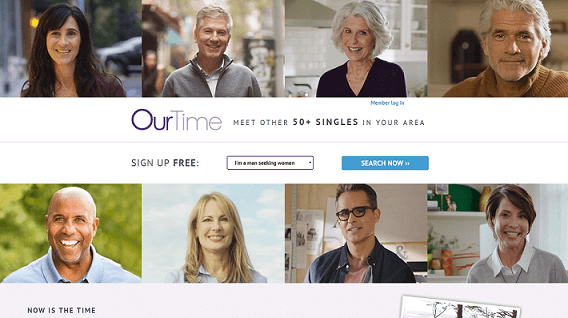
🙋 FAQs
To unsubscribe and delete your account you’ll need to go to the ‘My account settings’ page and select ‘To suspend your profile, click here’ at the bottom of the page. You’ll then need to choose ‘To delete your account and all your information permanently, click here’. Your account and profile will be removed from the site within 24 hours.
It’s worth remembering that if you have a premium subscription, you’ll need to cancel the automatic renewal before you delete your account.
Ourtime is free to join, but you can choose to upgrade to a paid membership. There are different plans and upgrades available, and cost depends on how many months you sign up for.
To log out of the website, go to the settings button at the top right of the screen. Then click ‘sign out’, which appears right underneath the blue ‘Favourites’ button.
Ourtime is a dating website that claims to help over 50s meet like-minded singles for friendship, dating and even marriage.
The red dots at the top of the page are notifications, and appear over the Views, Winks, Favourites and Messages features when you receive any.
To change your username, you’ll need to contact the Ourtime customer care team with the new username you’d like it changed to. Your profile will then be updated and you’ll be emailed a confirmation.
Ourtime holds activities for singles each month in several cities across New Zealand. The organised socials, nights out and dinners give members the opportunity to meet other singles in person in a relaxed, group setting.
Members are invited according to their gender, age and where they live, and must be active on site with at least one photo.
If you’re looking to meet both men and women, you can contact the Ourtime customer care team for help in setting up your account.
To choose the notifications you receive, you’ll need to go to the ‘My account settings’ section:
Click on your screen name in the top right of any page
Once you’re in ‘My account settings’, you can tick or untick the notifications you want to receive
Select ‘Save’ to update your notifications
To increase your chances of matching with someone, you’ll want to make sure you enable the following notifications:
Send me matches by email
Consider my profile for the member spotlight on match.com and partner sites
I would like to be invited to match.com events near me
ℹ️ Company information
Registered office address: Ourtime, C/O Skadden 40 Bank Street, Canary Wharf, London, E14 5DS
Parent Company: Match Group
Website: https://www.ourtime.com/