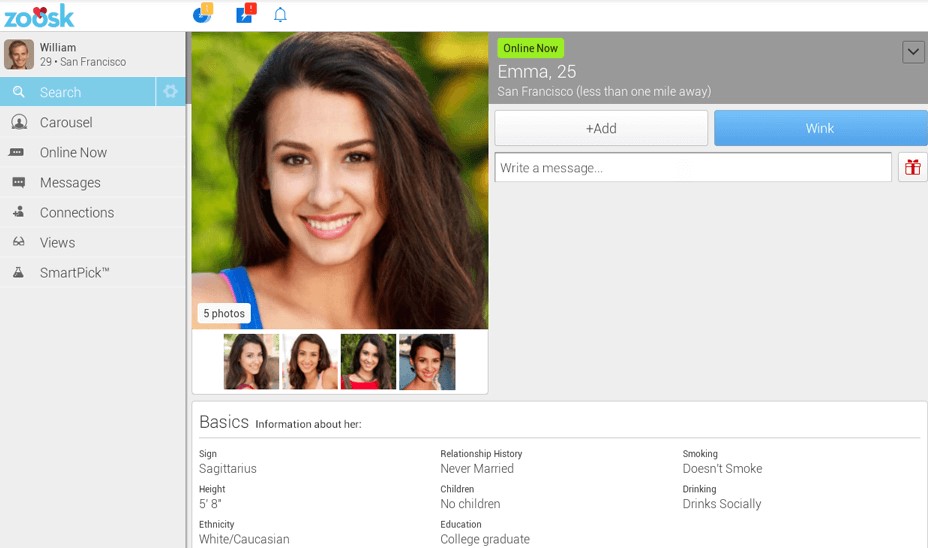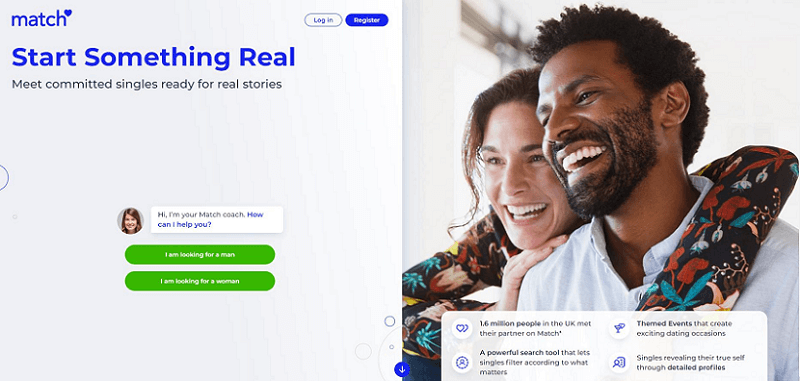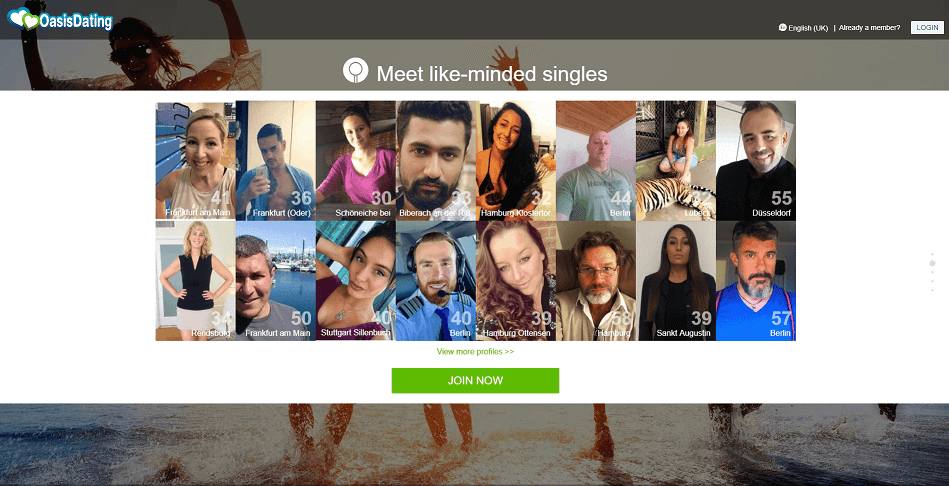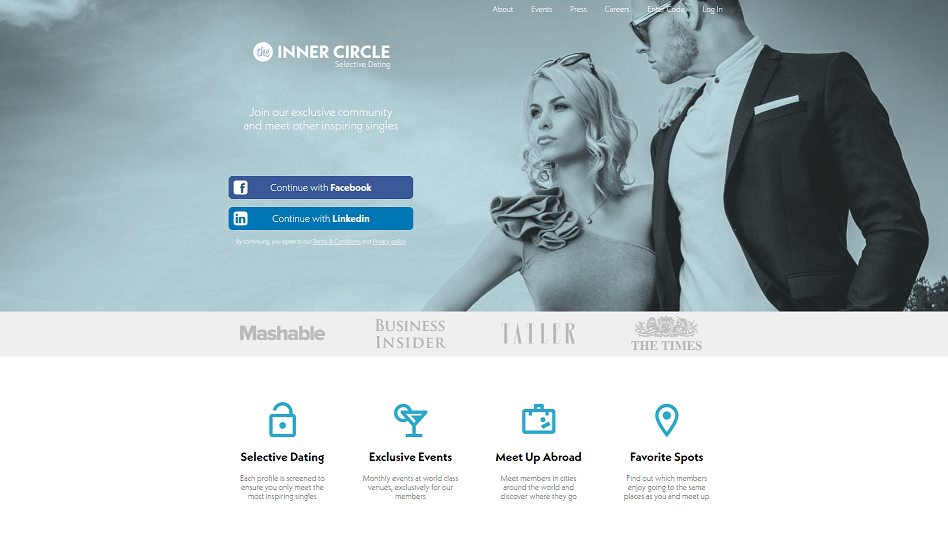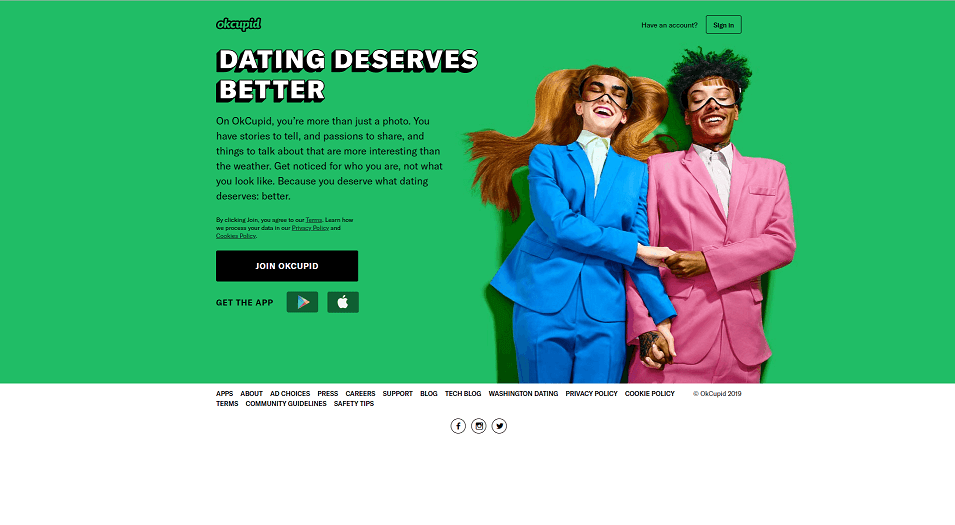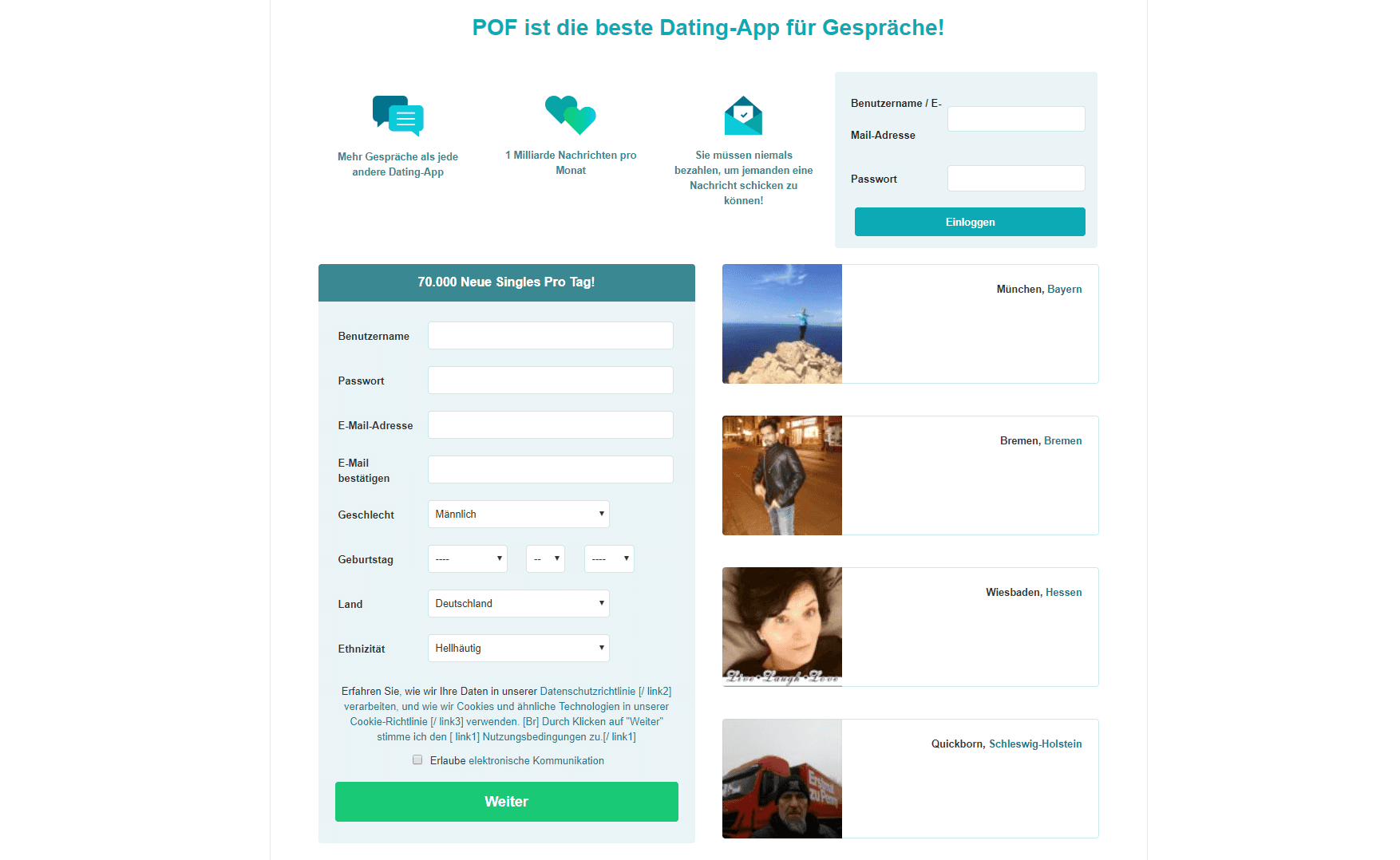eHarmony is one of the most popular matchmaking websites in the world. It boasts a grand total of 10 million users, that’s a lot of singles from all backgrounds and ethnicities. eHarmony is one of the most popular matchmaking websites in the world. It boasts a grand total of 10 million users, that’s a lot of singles from all backgrounds and ethnicities.
Set up by a psychologist in 2000, eHarmony has built many successful relationships. In the US this dating site is responsible for 2% of all marriages, that’s 542 compatible couples tying the knot daily.
eHarmony was the first algorithm-based site. Over the years they reduced their 450-strong personality survey to 150 easy to answer questions. These questions are based on 29 key dimensions, which eHarmony say are crucial to lasting relationships, are we in front of one of the best dating sites?
This matchmaking questionnaire sets eHarmony apart from its competition. In the modern age of dating apps, quick swipes, hook-ups, and free love, is there still a place for psychology tests and perfect matches?
Touted as a place for singles looking for commitment, marriage, and serious relationships over hookups and one-night stands, we review eHarmony and get to grips with its members, personality test and prices.
Our Summary
If you are serious about long-term love then be prepared to pay for it as the free version offers nothing but enticement. eHarmony is an easy dating site to use but it comes with a hefty price tag and a serious sensibility when compared to similar dating sites. This is very much a site for singles who are looking for a committed relationship. If you’re only interested in hook-ups look elsewhere.
eHarmony has faced backlash for making huge claims about how scientifically accurate its compatibility algorithm is. However, it has had more than its fair share of matches resulting in successful long-term relationships. eHarmony is for those focussed on marriage and family. If you’re tired of swiping left and are looking for the real deal our review shows that this is the place to be.
🆓 Free profile Vs paid profile
eHarmony offers a free, simple way to sign up. From here it offers three paid membership options. Lurking below these options, to the bottom right is an option to skip and continue to the free experience. How do the paid and free eHarmony dating experiences measure up?
For more detailed information on eHarmony prices click here.
Free membership
- Complete profile
- Take the full matchmaking personality survey
- See your matches
- The photos will be blurred out but you can view their full profile
- Send icebreaker questions
eHarmony offers a list of 100 icebreaker questions you can send five of these to your match. You will be unable to send a personalised message. The number of messages you can send and receive are limited.
Paid membership
- Complete profile
- Take the full matchmaking personality survey
- See your matches including photos
- Send icebreaker questions
- Send personalised messages
- See who viewed your profile
- See who favourited your profile
- Browse matches outside your preferences
You can do this anonymously dependant on the type of membership.
💰 Costs by types of paid membership
There are three types of paid membership on eHarmony with prices ranging from 14.95 NZD per month to 44.95 NZD, the longer you subscribe for the cheaper it gets. Once you have decided which kind of suits you, you can choose a payment plan, either one one-off payment, or three payments. You can pay using a credit card, PayPal or gift card.
Standard Lite six-month plan
- See who’s viewed your profile
- Unlimited messaging
- View unlimited photos
- Access more matches
Premium Plus twelve-month plan
- Browse anonymously
- Get read receipts on all messages
- Be a featured match for 24 hours every month with spotlight.
Premium Extra 24-month plan
All the benefits of Premium Plus but discounted for a longer membership period.
| Monthly price | Total | |
| 3 Months | 44.95 NZD / Month | 134.85 NZD |
| 6 Months | 21.95 NZD / Month | 131.70 NZD |
| 12 Months | 14.95 NZD / Month | 179.40 NZD |
💡 How to reduce costs?
Take advantage of their payment plans
- eHarmony offers various upfront discounts. The average cost per month reduces the longer you sign up for
- The 12-month and 24-month plans offer 50% off for the first three months reducing your overall cost
- The dating site also offers payment options. It is much cheaper to make a one-off payment than it is to split the cost into three. If you do choose to divide the cost into three, you’ll be adding an extra NZD 2.00 a month to the overall cost.
- One-time payment cost for Premium Plus is 209.46
- If you choose to split the cost, you end up paying NZD 250.00 for the same dating service
- BEWARE: All of these payment options are set to auto-renew after your membership period is up. If you’ve found love in that time and forgotten all about eHarmony and its auto-renew system, you could be in for a nasty, pricy sting. Always cancel your account if you no longer wish to use it.
Discount codes and cashback
You can also look into cash back websites where you can get NZD 66.00 back, on average, once you subscribe. Cash back totals can vary day-to-day but will always amount to a worthwhile saving.
A quick google of the search term ‘eHarmony discount code’ will turn up a plethora of discounts. Just be aware that these codes involve a lot of trial and error as not all of them work. It is also worth looking at voucher apps as eHarmony deals do occasionally appear.
📊 Membership structure
How many eHarmony users in New Zealand?
eHarmony estimates over 400,000 million users in New Zealand, this equates to 60,000-75,000 paid, active users.
eHarmony’s demographics of love
The gender ratio of eHarmony is 50% male to 50% female.
It seems eHarmony attracts those who can afford it, generally 25+ and looking for serious love.
- 5% of users are aged between 18-25
- 48% of users are between the ages of 25-45
- 25% are 45-55 years old
- 22% are 55 years and older
✍️ Registration process
The registration process is fairly straight forward but can be lengthy depending on how detailed and precise you’d like your profile to be.
- Signing up
eHarmony starts by asking for your name, gender and preferred gender of partner. For example, I am a woman looking for a man. Then it will ask for an email and password.
- Basic information about you
From there it takes basic information such as age, location, number of children, ethnicity and spirituality. There are thirteen such questions, the lengthiest of which describe your passions and what you like to do for leisure.
- Your match preferences
Next is the less detailed match preferences covering things like age and proximity. You can go into more detail once you’re signed up.
- Matchmaking Personality Survey
The personality survey is quite lengthy but it can be over in a flash if you want to be haphazard about it. Remember the goal is to review your dating profile and find you the perfect match.
The matchmaking test asks you to match your personality to various words on a scale of: not at all, somewhat, very well. For example: adventurous, not at all. It will also ask you to pick words to describe your temperament and how your friends might choose to describe you.
eHarmony’s questionnaire is split into five sections:
Emotional temperament
Social style
Physicality
Relationship skills
Values and beliefs - Upload Photographs
Once you have completed the questionnaire you’ll be asked to upload a photo to access your matches.
Then registration is complete. You’ll have to wait for your account to be authenticated but in the meantime, you can browse matches and make your profile more in-depth.
📱 User friendliness
eHarmony dating website
Registration
Registration is very straightforward. The only drawback is that it’s lengthy compared to other dating sites.
Once you are registered it is advisable to pick a paid membership as there isn’t very much you can do as a free user.
Navigation
Across the top of the site are a series of buttons that allow you to browse matches, check your messages and view your profile.
Profile
Profiles are easy to add to and in depth. You can pick and choose which sections you want to fill in. Don’t worry if you’re not a fantastic writer, not all sections are about writing lengthy verses. Sections such as books, music, and film ask to pick out genres from a drop-down list then simply add your favourites.
Matches
You can browse your suitors, view favourites, mutual favourites, hide profiles and toy with the “What If?” feature which browses people just outside your preferences. It’s easy to navigate matches although they can be limited.
Once on a profile, it’s very easy to flirt (click on the smiley), favourite or message a person.
eHarmony dating app
The app is available on both iOS and Android and operates in a similar manner to the site.
Registration
Same process as the website, very simple to use.
Navigation
While still easy to navigate, it isn’t as fluid as the website feeling a little like an afterthought to the main site at times.
Matches
While many modern dating apps have gamified the dating process, swiping matches, or using location features, eHarmony has failed to make their app interesting. Much like the website you can browse your matches and message them. That’s it.
The eHarmony app is simply the website on the go.
Adjusting profile
Profiles are easy to adjust but the design appears overwhelming and wordy.
✉️ Contacting users
eHarmony has made it very easy to contact potential partners. Firstly, you can send a smiley emoji, a flirty little gesture. Secondly, if you’re absolutely stumped, you can send up to five predetermined icebreaker questions. If you’re feeling confident you can just jump right in and start a conversation.
How to contact another user:
- Select matches, see who you fancy and click on their profile
- Once on a profile, select ‘Message’ at the top of the page
- There are then two options, you can either ‘Send a Question’ or ‘Write a Message’
- If you select ‘Send a Question’ a list of approximately 100 predetermined questions will appear and you can send up to five. These questions reflect the values explored in the personality survey and span topics such as dating attitudes, life ambitions, family, and time travel.
- If you select ‘Send a Message’ you’ll be able to freely type whatever you wish.
If you are using the free version of the site you will only be able to send questions and the number of messages you can send and receive are limited.
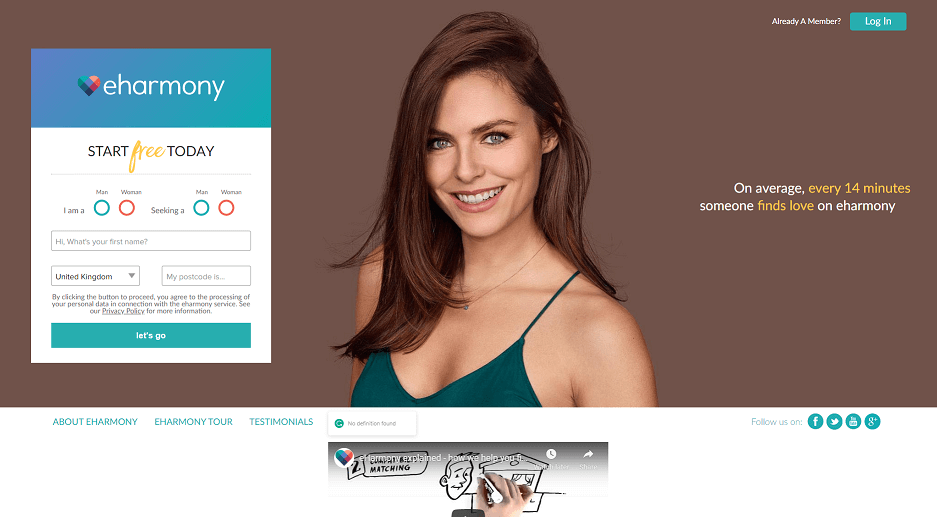
👍 Pros and cons 👎
Pros:
- Detailed sign up process increases chances of matching with others and filters out those looking for a hook-up
- Matches are delivered daily
- In-depth profiles are fun to fill out and explore
- The algorithm selects matches specific to you so you don’t have to trudge through thousands of profiles
- The best dating site for people looking to commit to a long-term relationship
Cons:
- Lengthy sign-up process
- You can’t search out individual users and review them yourself
- Free membership is pointless as you can’t see pictures and messages are limited
- It isn’t set up for gay and lesbian relationships although eHarmony does offer a separate dating site for this
- Subscription is expensive
🙋 FAQs
If you want to buy an eHarmony gift card simply google the term ‘eHarmony Gift Card’. From there you will be taken to an eHarmony partner site. Once on the website:
Select value you wish to purchase
Enter friend’s details
Personalise the gift
Pay and send.
Changing your location on eHarmony is straight forward
Click on ‘Hi [your name]’ (located across the top of the site page)
Select ‘Match Preferences’
Select ‘Distance & Geography’
Scroll over current postcode and update
Next, it will ask ‘What city do you live in?’, this should have autocorrected based on the postcode.
If you don’t wish to communicate with a match on eHarmony you can ‘hide’ them. The ‘Hidden Matches’ tab will store any hidden matches away but you can still communicate with them if you so choose.
If you wish to banish someone to this section of the site select ‘Hide this match’ underneath their profile image. They will not know they’ve been hidden.
You can also hide by clicking on the three dots button in their profile.
eHarmony boasts some impressive statistics. They claim to be responsible for 542 weddings a day.
Their compatibility algorithm is unique and claims to be scientifically accurate but sometimes it presents few matches.
eHarmony is a place for people who are serious about committed relationships, it ensures this by putting a large price-tag on its service and making you think about what you want from a relationship during its lengthy sign-up process. This filters out timewasters, ensure quality matches.
eHarmony sends out matches daily. If you are experiencing a low volume of matches try altering your match preferences.
In your inbox, select a message from the person you wish to block. Select three dots to top right of the message. Select ‘Block Match’
Find the profile of the person you wish to block. Select the three dots to the top right of their profile. Click ‘Block Match’
Navigate to your matches, under each profile card there is an option to ‘Hide this Match’, select, then navigate to ‘Hidden’ section. Underneath the profile card it will now say ‘Block this Match’, select this option.
Message and talk to people more regularly
• Be thorough on your profile
• Be the first to send a message
• Alter your preferences to include greater distances, more ethnicities, and ages
• Give people a chance, you may not necessarily be attracted to your matches but the algorithm matched you for a reason, find out why.
There isn’t a way to delete messages on eHarmony at present.
• If you wish to remove unwanted messages from your inbox, block the user by clicking on their message, selecting the three dots at the top right, then selecting ‘Block Match’. Their messages will disappear.
• If you wish to delete a message you sent by accident, unfortunately this isn’t possible. Always check your message before you send it.
Select ‘Hi [your name]’ across the top of the site
Select ‘Account Settings’
Select ‘Billing’
At the bottom right, select ‘Close Account’
A warning screen will appear asking if you are sure, select ‘Yes, close my account’
ℹ️ How to contact eHarmony
To contact eHarmony, call 0800 028 0308. Their customer care service is open Monday to Friday between 8am and 8pm GMT.
You can also send them a message by scrolling to the bottom of their website and selecting ‘Help’ and searching for ‘email’. A representative will respond within 24 hours.